The purpose of this guide is to explain how to create a transaction in Chile step by step. Monnet has available 2 Payment methods in Chile: Cards (Tarjetas) and Online (Banca por internet).
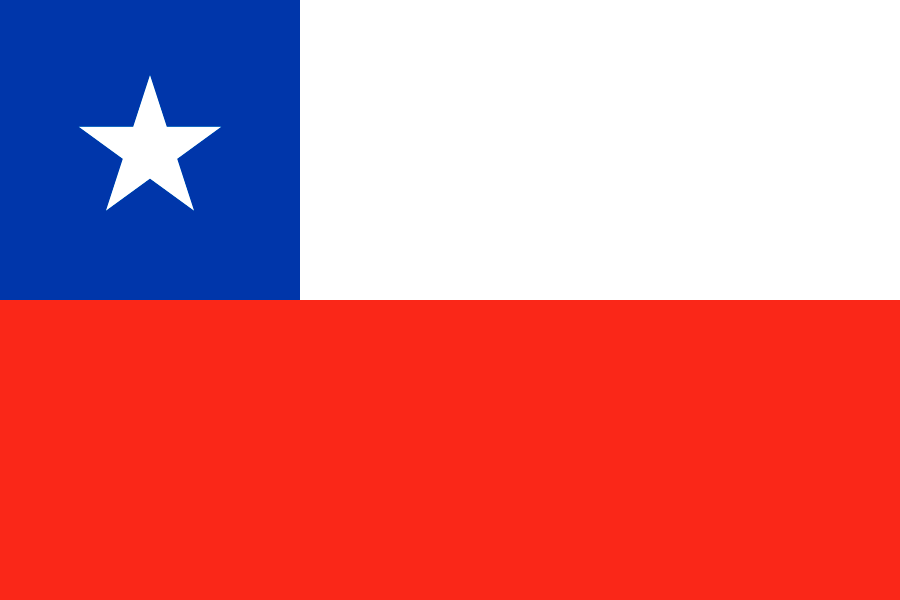
Currently, the Monnet Payin API has 1 version:
- For V3 a URL will be returned on the response, the merchant has to redirect the shopper to this URL
URL
API v3 (for JSON format with an url as response):
Certification: https://cert.monnetpayments.com/api-payin/v3/online-payments
Production: https://payin.api.monnetpayments.com/api-payin/v3/online-payments
V3: Create a Transaction
To create an online payment using Monnet Payments API, you must call the method online-payments as shown in the following example:
IMPORTANT REMINDER:All fields must be included on request no matter if they are required or optional. Also pay attention on payinCustomerName (fist name), payinCustomerLastName , payinCustomerEmail and payinCustomerPhone on each case. This four fields must NOT be sent with empty values on any case.
Creation - Online
Request
| Field | Description |
|---|---|
| payinMerchantID | Integer (Required) Merchant Identifier for the Payin API. |
| payinAmount | Decimal (Required) The amount of the transaction. Use 2 decimals. (As CLP don't use cent, .00 value is required) p.e. 1000.00 for a thounsand Chilean pesos |
| payinCurrency | String (Required, ISO-4217) The currency of the transaction Example CLP |
| payinMerchantOperationNumber | String (Required, max-lenght = 50) Reference number of the sale. This value is used to notify Merchants about a payment. |
| payinMethod | String (Required) Payment Method Identifier for the Payin API. EX: TCTD, TC, TD, BankTransfer,Cash, etc. Full List |
| payinVerification | String (Required) HASH SHA512 of: payinMerchantID+ payinMerchantOperationNumber+ payinAmount+ payinCurrency+ KeyMonnet |
| payinTransactionOKURL | String (Required, max-lenght = 200) URL where the customer will be redirected from the online banking if payment was successful (Must be Https) |
| payinTransactionErrorURL | String (Required, max-lenght = 200) URL where the customer will be redirected from the online banking if payment was wrong.(Must be Https) |
| payinExpirationTime | Integer (Required) Time in minutes to expire the token. Minimum Suggested: Online: 30 minutes Cash: 2 hours |
| payinLanguage | String (Required, ISO 639-1) Example: EN, ES, PT, DE, etc. |
| payinCustomerEmail | String (Required) Contains the customer's email. Max. 50 chars |
| payinCustomerName | String (Required) Contains the customer's first name |
| payinCustomerLastName | String (Required) Contains the customer's last name |
| payinCustomerTypeDocument | String (Required) Contains the customer's type of document. payinCustomerTypeDocument |
| payinCustomerDocument | String (Required) Contains the customer's document number |
| payinCustomerPhone | String (Required) Contains the customer's mobile number |
| payinCustomerAddress | String (Required) Customer information |
| payinCustomerCity | String (Required) Customer information |
| payinCustomerRegion | String (Required) Customer information |
| payinCustomerCountry | String (Required) Customer information |
| payinCustomerZipCode | String (Required) Customer information |
| payinCustomerShippingName | String (Required) Customer information |
| payinCustomerShippingPhone | String (Required) Customer information |
| payinCustomerShippingAddress | String (Required) Customer information |
| payinCustomerShippingCity | String (Required) Customer information |
| payinCustomerShippingRegion | String (Required) Customer information |
| payinCustomerShippingCountry | String (Required) Customer information |
| payinCustomerShippingZipCode | String (Required) Customer information |
| payinRegularCustomer | String (Optional) Customer information |
| payinCustomerID | String (Optional) Customer information (PSPs must complete submerchant name mandatory) |
| payinDiscountCoupon | String (Requied) Customer information |
| payinFilterBy | String (Optional) Customer information |
| payinProductID | String (Required) Product information. Can not be empty, could send a default value i.e. "0" |
| payinProductDescription | String (Required) Product information. Can not be empty, could send a default value i.e. "0" |
| payinProductAmount | String (Required) Product information. Can not be empty, could send a default value i.e. "0" |
| payinDateTime | String (Required) Date of the transaction. Can not be empty, could send a default value i.e. current date |
| payinProductSku | String (Required) Product information. Can not be empty, could send a default value i.e. "0" |
| payinProductQuantity | String (Required) Product information. Can not be empty, could send a default value i.e. "0" |
| URLMonnet (For API v3) | String (Required) Value in cert environment: https://cert.monnetpayments.com/api-payin/v1/online-payments Value in prod environment: https://payin.api.monnetpayments.com/api-payin/v1/online-payments |
| typePost (For API v3) | String (Required) Value: json |
Sample request
Pay attention on fields name format, must be Camel Case as shown below:
data: {
"payinMerchantID": "00",
"payinAmount": "00.00",
"payinCurrency": "CLP",
"payinMerchantOperationNumber": "0000",
"payinMethod": "BankTransfer",
"payinVerification": "string",
"payinCustomerName": "string",
"payinCustomerLastName": "string",
"payinCustomerEmail": "[email protected]",
"payinCustomerPhone": "0000",
"payinCustomerTypeDocument": "RUT",
"payinCustomerDocument": "12345678",
"payinRegularCustomer": "string",
"payinCustomerID": "string",
"payinDiscountCoupon": "string",
"payinLanguage": "ES",
"payinExpirationTime": "000",
"payinDateTime": "YYYY-MM-DD",
"payinTransactionOKURL": "https://test.com",
"payinTransactionErrorURL": "https://test.com",
"payinFilterBy": "string",
"payinCustomerAddress": "string",
"payinCustomerCity": "string",
"payinCustomerRegion": "string",
"payinCustomerCountry": "Chile",
"payinCustomerZipCode": "0000",
"payinCustomerShippingName": "string",
"payinCustomerShippingPhone": "0000",
"payinCustomerShippingAddress": "string",
"payinCustomerShippingCity": "string",
"payinCustomerShippingRegion": "string",
"payinCustomerShippingCountry": "Chile",
"payinCustomerShippingZipCode": "0000",
"payinProductID": "0000",
"payinProductDescription": "string",
"payinProductAmount": "0000",
"payinProductSku": "string",
"payinProductQuantity": "0000",
"URLMonnet": "https://cert.monnetpayments.com/api-payin/v1/online-payments",
"typePost": "json"
}
Response
V3
For V3 a URL will be returned on the response, the merchant has to redirect the shopper to this URL
{
"url": "https://test.test",
"payinErrorCode": "0000",
"payinErrorMessage": "Successfull process",
"payinTrxOperation": "MONTRX207249992409275755"
}
Test Credit Cards
For testing porpuses on Chile we offer this set of credit card:
- Approved transaction *: 4051 8856 0044 6623 CVV 123 - Expiration date: any future date
- Transaction rejected *: 5186 0595 5959 0568 CVV 123 - Expiration date: any future date
- Approved transaction AMEX: 3700 0000 0002 032 CVV 1234 - Expiration date: any future date
When an authentication form with RUT and key appears, the RUT must be used 11.111.111-1 y la passcode123.
payinMerchantOperationNumber
The payinMerchantOperationNumber returned in the response is the unique identifier for the transaction inside of Monnet's system. It is not needed to complete the payment, so it shouldn't be shown to the shopper because it may confuse him.
Important
Just because the shopper is redirected to the payinTransactionOKURL does not mean that the payment has been billed correctly. We recommend you to work with the notification system in the following section.